Troubleshooting Guide
Your game has crashed and you've received this error message? Then read this post on how to resolve this.
Error: d3d_device_context_ -> Map at rglGPU_device::lock_texture Failed! The GPU device instance has been suspended
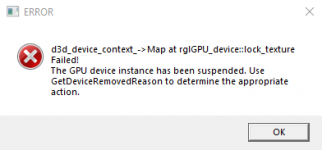
Shaders Fix
Check for updates to your graphics card (videocard) and install the latest update.
In some cases, the latest drivers actually cause incompatibility issues and downgrading to a previous stable driver resolves the error. If you still have older driver downloads on your computer, you can check the following locations:
Your game has crashed and you've received this error message? Then read this post on how to resolve this.
Error: d3d_device_context_ -> Map at rglGPU_device::lock_texture Failed! The GPU device instance has been suspended
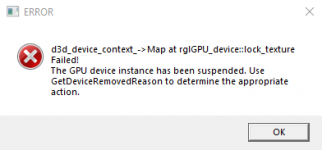
Shaders Fix
- Browse to "C:\ProgramData\Mount and Blade II Bannerlord\".
- Delete the "Shaders" folder.
- Verify your game files through Steam or the Epic Store. This will download the missing files.
 Epic Store: Open the Library and click on the 3 dots below Bannerlord. Then choose "Verify".
Epic Store: Open the Library and click on the 3 dots below Bannerlord. Then choose "Verify".
 Steam: Right-click on Bannerlord and choose "Properties". Go to "Installed Files" and choose "Verify Integrity of game files"
Steam: Right-click on Bannerlord and choose "Properties". Go to "Installed Files" and choose "Verify Integrity of game files"
Check for updates to your graphics card (videocard) and install the latest update.
 Nvidia: Use GeForce Experience or Nvidia Downloads
Nvidia: Use GeForce Experience or Nvidia Downloads AMD: AMD Support
AMD: AMD Support
In some cases, the latest drivers actually cause incompatibility issues and downgrading to a previous stable driver resolves the error. If you still have older driver downloads on your computer, you can check the following locations:
 NVIDIA:
NVIDIA: C:\ProgramData\NVIDIA Corporation\Downloaderor Nvidia Downloads AMD:
AMD: C:\AMD\or AMD Support
Latest known working version for AMD Drivers is 23.2.1 Adrenaline Edition.
- Open the Nvidia Control Panel.
- Go to "Manage 3D Settings".
- Choose between "Global Settings" or "Program Settings" depending on your preference. For Program Settings you may need to manually add Bannerlord to the list.
- Change the "Shader Cache Size" to "Disabled".
- Run Bannerlord Online (or single player if not possible).
- Press Escape and go to Options.
- Go to Video options.
- Reduce the value for "Frame Limiter" to 60. This will greatly reduce the CPU load.
Last edited:

