Troubleshooting Guide
Your game won't launch and you've received this error message? Then read this post on how to resolve this.
Error: Unable to initialize SteamAPI
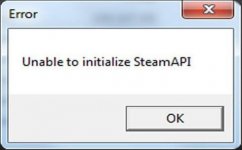
While something on your computer is preventing Steam from running the game, there are a few solutions you can try.
Restart Steam as administrator
Firewall Issue
Your game won't launch and you've received this error message? Then read this post on how to resolve this.
Error: Unable to initialize SteamAPI
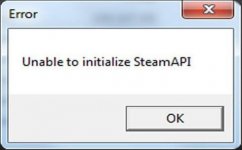
While something on your computer is preventing Steam from running the game, there are a few solutions you can try.
Restart Steam as administrator
- Fully exit Steam.
- Right-click on your steam shortcut and choose "Run as administrator".
- Right-click the Bannerlord Online launcher and choose "Run as administrator".
Sometimes things are just messed up in the background and a good restart can fix it.
Firewall Issue
Your Fireall may be responsible for blocking access to the Steam servers. You may need to enable access for Bannerlord in your firewall.
These steps assume you're using Windows Defender as a firewall.
- Press the Windows key and search for "Windows Security " and open it.
- Click on "Firewall & network protection".
- Click on "Allow an app through the firewall".
- Under "Allowed Apps", click on "Change settings".
- Search the list for "Bannerlord and/or Bannerlord Online" and make sure the checkbox is checked for Public and Private. Click on OK to confirm.
- Restart your computer.
