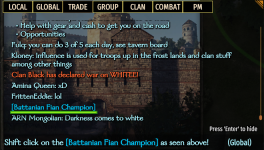How to link units/items in chat
This short guide should give you the information on how you can link a troop, companion, item or even other players into the chat message. For the purpose of the guide, I'll use the screenshots for the troop.
Selecting the troop to link
Adding the link into your message
This short guide should give you the information on how you can link a troop, companion, item or even other players into the chat message. For the purpose of the guide, I'll use the screenshots for the troop.
Selecting the troop to link
Open up your party window (P) and click on the unit you want to link in chat. Then click on the link button. 
Doing so will post a clickable link in your chat window.
Adding the link into your message
Now that you should have a clickable link in your chat box, you can start typing your desired message. Hold Shift while clicking on the link while typing your message to include it.
For more information on the chat system and a video to see the link in action, you can check the Bannerlord Online video below.