How to create Cargo
Creating cargo can be done for multiple reasons, whether that is to transport your large order of resources from a village, or just because you'd like to control your own cargo to level up your trade. Or perhaps even to hide some goods away in a spot for you to forget about. Whatever the reason, let's have a look at how it works.
Talk to the Traders/Headsman
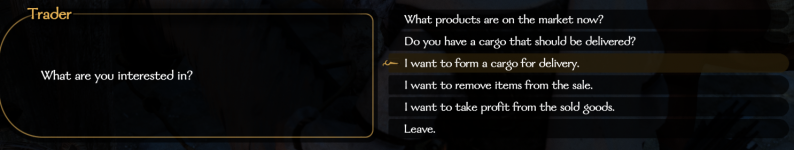
Picking the item

Picking a destination

Entering a deposit
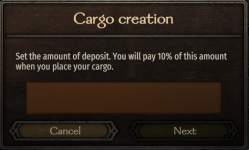
Enter the reward
Confirmation

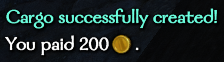
Picking up the Cargo
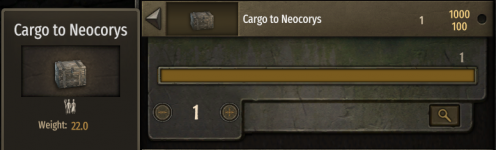
Delivery notice
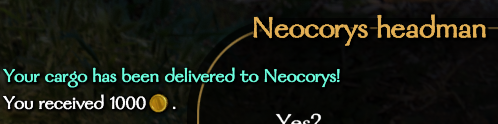
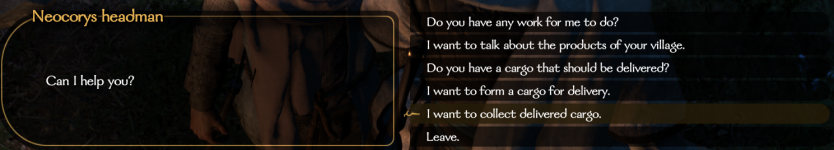
Creating cargo can be done for multiple reasons, whether that is to transport your large order of resources from a village, or just because you'd like to control your own cargo to level up your trade. Or perhaps even to hide some goods away in a spot for you to forget about. Whatever the reason, let's have a look at how it works.
Talk to the Traders/Headsman
Cargo can be created in any town or village by talking to the Trader in a town, or to the headsman in a village. For the screenshot we've approached the Trader in Zeonica. The option is the same at the Headsman in a village. "I want to form a cargo for delivery".
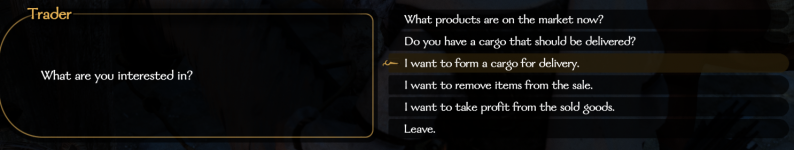
Picking the item
You will see your default inventory window and will be able to move the desired item to the left side to be included in the cargo. You can only pick 1 item stack, you can not include different items into a single cargo. The maximum amount of a single item you can place in a cargo seems to be different for each item. For hardwood this amount was 250. Some other items may be able to contain more or even less, depending on the weight of the item to be placed in cargo.
After picking the items, a confirmation window will pop up asking if you want to discard the selected items. Worry not, that's just a default message, you can press OK.

Picking a destination
This will be the destination your cargo needs to be delivered to, either by yourself or by another player. For the guide I've picked Neocorys, the iron village near Zeonica.

Entering a deposit
The deposit is the price you or other players have to pay to pick up the cargo from the trader/headsman for delivery. You need to pay a minimum of 1000 for the deposit. The 10% notification is how much you pay for the service, so creating and deliverying your own cargo is not free.
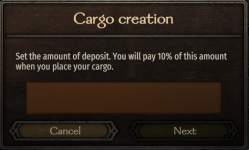
Enter the reward
After your deposit amount, you will be asked to enter a reward. This is the amount of money a player will get as profit for delivering your cargo. You can of course just deliver your own cargo as well.
Confirmation
In the last step, you will get a confirmation window of your cargo creation. You can doublecheck the destination and the price.
Note: In our example, the values are bugged, this has since been resolved.

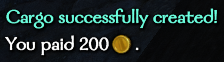
Picking up the Cargo
Should you choose to deliver the cargo yourself, you will first need to exit the town or village by holding <TAB>. Then enter the town or village and talk to the Trader or Headsman that you created the cargo at.
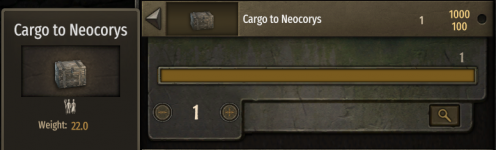
Delivery notice
When you or another player delivers the cargo to the destination, you will be given a notification of delivery (if you are online at the time). If it's your own cargo, you will again have to leave the town/village and re-enter. Talking to the NPC will then prompt a new choice, "I want to collect the delivered cargo". Your cargo will remain available until you pick it up, regardless of whether you log out or even if the server restarts.
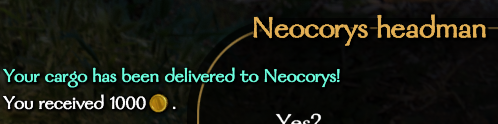
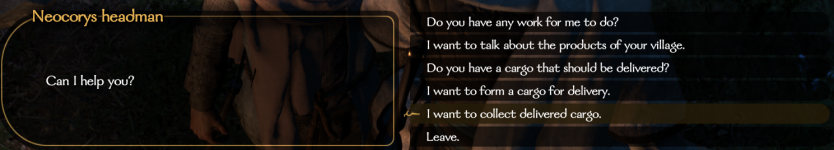
Last edited:
