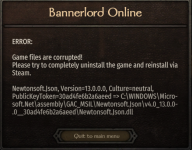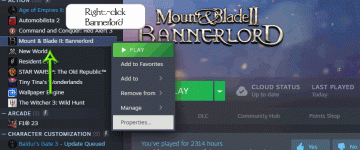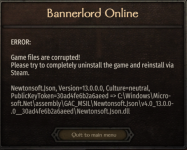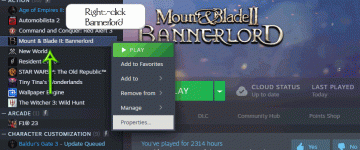Troubleshooting Guide
Your game has crashed and you've received this error message? Then read this post on how to resolve this.
Error:
ERROR: Game files are corrupted! Please try to completely uninstall the game and reinstall via Steam or Epic Games Store.
View attachment 774
Notice!
These error messages have since been updated to include a particular line relevant to the crash. If the below steps do not help, reply with the screenshot or contact members with the technical support role through Discord.
Has it worked before? If yes, then what changed since it stopped working? This error can occur for a few reasons.
- The game had an update
- There are single player mods installed
Delete Watchdog file or folder
Starting with version 1.2.x, Watchdog has been causing problems with the game. Deleting this has resolved this error for several players. The file is found inside the Bannerlord folder. You can choose to delete the Watchdog.exe file or the entire Watchdog folder. Then try launching the game again.
\steamapps\common\Mount & Blade II Bannerlord\bin\Win64_Shipping_Client\Watchdog
The Game had an update
It is fairly common for game files to get corrupted when the base game is updated through Steam. Verifying the game files will resolve this.
View attachment 2259
There are single player mods installed
Although it's perfectly possible to have single player mods installed, it highly depends on the mods whether they will cause conflicts with Bannerlord Online. Go through the steps below until it works.
- Disable all single player mods in the base game Launcher. Try launching Bannerlord Online.
- (Temporarily) Remove the mods from Bannerlord.
- Create a new folder in a location convenient for you.
- Navigate to the Bannerlord Modules folder. "\SteamLibrary\steamapps\common\Mount & Blade II Bannerlord\Modules"
- Move all single player mods to the new folder created in step 1 and try launching Bannerlord Online. Only the following mods should remain.
- BannerlordOnline
- BirthAndDeath
- CustomBattle
- Multiplayer
- Native
- SandBox
- SandBox Core
- StoryMode
- Verify the game files. See steps for "The Game had an update" above.
- Reinstall Bannerlord and Bannerlord Online.
Steam Workshop
Like mods installed through third party websites suchbas nexusmods, mods installed through the steam workshop can also cause conflicts. However, the steam workshop does not install the mods into the Modules folder. As these mods are automatically re-downloaded if moved, the only option is to unsubscribe to the mods installed using the steam workshop.
Conflicting Mods