Troubleshooting Guide
You're trying to update or launch Bannerlord Online and you've received this error message? Then read this post on how to resolve this.
Error: Could not update the game mod! Check to see if the game is still in process and try to run the launcher as administrator.
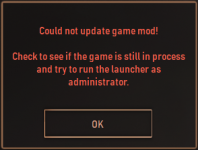
Ensure you have sufficient space on your hard drive
Restart the computer.
Run Bannerlord Online as administrator.
You're trying to update or launch Bannerlord Online and you've received this error message? Then read this post on how to resolve this.
Error: Could not update the game mod! Check to see if the game is still in process and try to run the launcher as administrator.
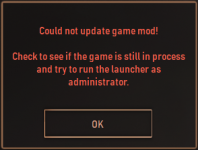
Ensure you have sufficient space on your hard drive
Having insufficient space on your hard drive can prevent the download files from being downloaded or prevent temporary installation files from being extracted.
Restart the computer.
If this error started occuring after a crash, it's possible it's not fully closed in the background.
- Check the task manager and search for the "BannerlordOnlineRunner.exe" process. Manually end the process.
- Restart the computer. This will also terminate all processes.
- Right-click the Bannerlord Online launcher and choose "Run as administrator".
- From the Windows Menu (Start), go to "Control Panel" to open the "Apps".
- Uninstall Bannerlord Online.
- Go to your Bannerlord installation. "\SteamLibrary\steamapps\common\Mount & Blade II Bannerlord".
- Go to "\SteamLibrary\steamapps\common\Mount & Blade II Bannerlord\Modules" and delete the folder "BannerlordOnline".
- Go to "\SteamLibrary\steamapps\common\Mount & Blade II Bannerlord\bin\Win64_Shipping_Client" and delete "BannerlordOnlineRunner.exe"
- Download and reinstall Bannerlord Online from this website.
Last edited:
