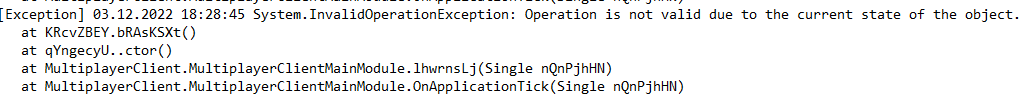crashes so much! harvest some crops... crash. leave town... crash. win a battle??? nope, crash on exit.
You are using an out of date browser. It may not display this or other websites correctly.
You should upgrade or use an alternative browser.
You should upgrade or use an alternative browser.
Crash Lords
- Thread starter Testicleeze
- Start date
it's all being worked on, this is extremely Early Access for the mod, and Bug/Crash fixes are a priority. remember that the team is tiny.
Clean Install
The clean install is removing every single game-related file from your computer and installing the game again. Why do you need to remove the game while you just want to remove the modifications? Unfortunately, some of the modifications do not just add a new modules folder but also change or adds contents to the existent modules folder. Without a reinstall, we can't be sure those files are unchanged.
To perform a Clean Install, Uninstall the game. You can do that by right-clicking the game on Steam Library and selecting Delete Local Content. Delete all folders related to the game that remains after the uninstallation. The folders that might have files inside:
Steam: C:\Program Files (x86)\Steam\steamapps\common\Mount & Blade II Bannerlord
Epic: C:\Program Files\Epic Games\Mount & Blade II Bannerlord
C:\Users\USERNAME\Documents\Mount and Blade II Bannerlord
C:\ProgramData\Mount and Blade II Bannerlord
Note: You'll need to allow Windows to display hidden folders and files to see the ProgramData folder and its contents
OR
You basically make out that file (it is named in the error message), delete it, and then validate your game-files. An example:
Open your Bannerlord folder. You should now see the "modules" folder. Open that one and go to "Native". In there there's another folder called "AssetPackages" (example for steam: C:\Program Files (x86)\Steam\steamapps\common\Mount & Blade II Bannerlord\Modules\Native\AssetPackages)
The error message should have named a file that caused the crash. Locate that file and delete it. Then go ahead and validate your game-files. After verifying your steam should be downloading the missing files automatically.
The clean install is removing every single game-related file from your computer and installing the game again. Why do you need to remove the game while you just want to remove the modifications? Unfortunately, some of the modifications do not just add a new modules folder but also change or adds contents to the existent modules folder. Without a reinstall, we can't be sure those files are unchanged.
To perform a Clean Install, Uninstall the game. You can do that by right-clicking the game on Steam Library and selecting Delete Local Content. Delete all folders related to the game that remains after the uninstallation. The folders that might have files inside:
Steam: C:\Program Files (x86)\Steam\steamapps\common\Mount & Blade II Bannerlord
Epic: C:\Program Files\Epic Games\Mount & Blade II Bannerlord
C:\Users\USERNAME\Documents\Mount and Blade II Bannerlord
C:\ProgramData\Mount and Blade II Bannerlord
Note: You'll need to allow Windows to display hidden folders and files to see the ProgramData folder and its contents
OR
You basically make out that file (it is named in the error message), delete it, and then validate your game-files. An example:
Open your Bannerlord folder. You should now see the "modules" folder. Open that one and go to "Native". In there there's another folder called "AssetPackages" (example for steam: C:\Program Files (x86)\Steam\steamapps\common\Mount & Blade II Bannerlord\Modules\Native\AssetPackages)
The error message should have named a file that caused the crash. Locate that file and delete it. Then go ahead and validate your game-files. After verifying your steam should be downloading the missing files automatically.
this only matters if they get the Error with the File name, the "OR" section, which should be suggested first, so this should be flipped, the crashes these guys are talking about are to do with CPU usage spiking while, entering/Leaving a scene, or performing an action, the suggested fix for them would be to reduce CPU usage by Turning off V-Sync, Turning off Anti-Alias and setting sound channels to lowest (64) and recommending to use an SSD if possible.Clean Install
The clean install is removing every single game-related file from your computer and installing the game again. Why do you need to remove the game while you just want to remove the modifications? Unfortunately, some of the modifications do not just add a new modules folder but also change or adds contents to the existent modules folder. Without a reinstall, we can't be sure those files are unchanged.
To perform a Clean Install, Uninstall the game. You can do that by right-clicking the game on Steam Library and selecting Delete Local Content. Delete all folders related to the game that remains after the uninstallation. The folders that might have files inside:
Steam: C:\Program Files (x86)\Steam\steamapps\common\Mount & Blade II Bannerlord
Epic: C:\Program Files\Epic Games\Mount & Blade II Bannerlord
C:\Users\USERNAME\Documents\Mount and Blade II Bannerlord
C:\ProgramData\Mount and Blade II Bannerlord
Note: You'll need to allow Windows to display hidden folders and files to see the ProgramData folder and its contents
OR
You basically make out that file (it is named in the error message), delete it, and then validate your game-files. An example:
Open your Bannerlord folder. You should now see the "modules" folder. Open that one and go to "Native". In there there's another folder called "AssetPackages" (example for steam: C:\Program Files (x86)\Steam\steamapps\common\Mount & Blade II Bannerlord\Modules\Native\AssetPackages)
The error message should have named a file that caused the crash. Locate that file and delete it. Then go ahead and validate your game-files. After verifying your steam should be downloading the missing files automatically.
Still very useful though.. and very well presented.
Last edited:
clean install and turning off V-sync and anti-alias helped. thank you guys. still crashes but not nearly as often.
This error is certainly related to mod conflicts.View attachment 925
Anybody know what this is all about?
Game was working fine last night, then i get this today.... verified files, made sure all mods were off, purged all mods via Vortex. Any help would be appreciated.
Purging them through Vortex may not suffice. You can check my guide to see if the info is able to help you further.
(Guide) Operation is not valid due to the current state of the object.