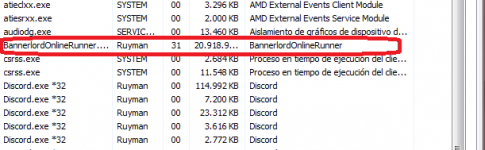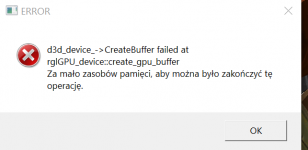Make the thread and fill the following template:
 IMPORTANT
IMPORTANT  make sure you upload screenshots to this website: https://imgbb.com/.
make sure you upload screenshots to this website: https://imgbb.com/.
- In-game name:
- Game server:
- SSD/HDD:
- anti-malware on/off + anti-malware name:
- PC specs: OS; CPU; RAM; GPU
- Crash or balance bug:
If the crash - Under which conditions did the crash happen? You guess what caused it + confirmation (video/screenshot]:
If balance - Location/terrain/unit/mechanic: - Additional comment + confirmation (video/screenshot):
The more info you provide, the more likely that your bug will be fixed.
- In-game name:
- Game server:
- SSD/HDD:
- anti-malware on/off + anti-malware name:
- PC specs: OS; CPU; RAM; GPU
- Crash or balance bug:
If the crash - Under which conditions did the crash happen? You guess what caused it + confirmation (video/screenshot]:
If balance - Location/terrain/unit/mechanic: - Additional comment + confirmation (video/screenshot):
The more info you provide, the more likely that your bug will be fixed.
Last edited: