Troubleshooting Guide
Your game has crashed and you've received this error message? Then read this post on how to resolve this.
Error: System.InvalidOperationException: Operation is not valid due to the current state of the object.
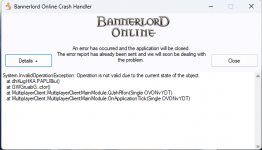
This error can occur when attempting to join the server if you have other single player or multiplayer mods installed.
Nexusmods (or other websites)
Although it's perfectly possible to have single player mods installed, it highly depends on the mods whether they will cause conflicts with Bannerlord Online. Go through the steps below until it works.
Unlike mods downloaded and installed through other websites, like Nexusmods, Steam has an automated system and uses a different directory for your workshop mods. "\SteamLibrary\steamapps\workshop\content\261550\" . It is not possible to temporarly move these mods, as Steam will redownload them when it detects these as missing. Instead, you will need to unsubscribe to mods downloaded from the Steam workshop.
To check which mods you have installed for Bannerlord, go to the Workshop of Bannerlord and on the right under "Your workshop Files", change the option from "Your Files" to "Subscribed Items".
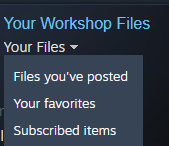
Non-conflicting Mods
This is not a list I plan to keep track of, but perhaps some popular mods deserve to be listed here that are known to not cause any issues when installed.
Known conflicting mods
Mods that do patrial or full conversions of the game are very likely to conflict, so if you're having trouble, those would be the first to suspect. If you identify any other mods that are conflicting, do not hesitate to share them in the post linked below or by messaging me on Discord.
(Info) Mods conflicting with BO
Your game has crashed and you've received this error message? Then read this post on how to resolve this.
Error: System.InvalidOperationException: Operation is not valid due to the current state of the object.
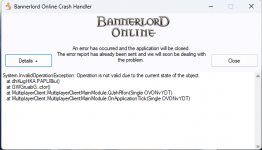
This error can occur when attempting to join the server if you have other single player or multiplayer mods installed.
Installed Mods
Nexusmods (or other websites)
Although it's perfectly possible to have single player mods installed, it highly depends on the mods whether they will cause conflicts with Bannerlord Online. Go through the steps below until it works.
- Disable all mods in the base game Launcher. Try launching Bannerlord Online.
- (Temporarily) Remove the mods from Bannerlord.
- Create a new folder in a location convenient for you.
- Navigate to the Bannerlord Modules folder. "\SteamLibrary\steamapps\common\Mount & Blade II Bannerlord\Modules"
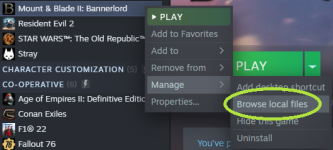
- Move all single player mods to the new folder created in step 1 and try launching Bannerlord Online. Only the following mods should remain.
- BannerlordOnline
- BirthAndDeath
- CustomBattle
- Multiplayer
- Native
- SandBox
- SandBox Core
- StoryMode - Verify the game files through Steam or the Epic Games Store.
- Try launching and joining a server on Bannerlord Online.
- Reinstall Bannerlord and Bannerlord Online.
Unlike mods downloaded and installed through other websites, like Nexusmods, Steam has an automated system and uses a different directory for your workshop mods. "\SteamLibrary\steamapps\workshop\content\261550\" . It is not possible to temporarly move these mods, as Steam will redownload them when it detects these as missing. Instead, you will need to unsubscribe to mods downloaded from the Steam workshop.
To check which mods you have installed for Bannerlord, go to the Workshop of Bannerlord and on the right under "Your workshop Files", change the option from "Your Files" to "Subscribed Items".
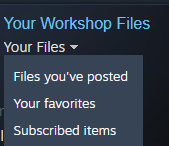
Safe Mods
Non-conflicting Mods
This is not a list I plan to keep track of, but perhaps some popular mods deserve to be listed here that are known to not cause any issues when installed.
- Harmony
- Butterlib
- UIExtenderEx
- Mod Configuration Menu
- Diplomacy
- Banner Color Persistence
Conflicting Mods
Known conflicting mods
Mods that do patrial or full conversions of the game are very likely to conflict, so if you're having trouble, those would be the first to suspect. If you identify any other mods that are conflicting, do not hesitate to share them in the post linked below or by messaging me on Discord.
(Info) Mods conflicting with BO
Last edited:
