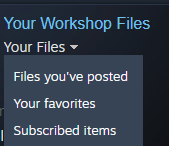Troubleshooting Guide
Your game has crashed and you've received this error message? Then read this post on how to resolve this.
Error: System.Exception: Invalid addedIconIds banner collection! Please, check your game files!
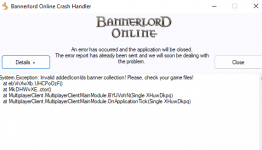
This error can occur when attempting to join the server if you have mods installed that modify or expand the default ingame banners.
CCs Banners
This mod has been identified as causing the above error message. You will need to remove this mod in order to play Bannerlord Online.
Be aware that removing the mod will cause problems with any modified banners in your single player save game!
It is entirely possible that there are other mods that expand the banner options that will cause the same error. The same steps should also work. If you've identified such a mod, please reply to this post and share your findings!
Check the information below on how to remove the mod. The instructions depend on whether you've downloaded the mod from a third party website, such as nexusmods, or through the Steam workshop.
Nexusmods
(Temporarily) Remove the mods from Bannerlord.
Steam Workshop
Unlike mods downloaded and installed through other websites, like Nexusmods, Steam has an automated system and uses a different directory for your workshop mods. "\SteamLibrary\steamapps\workshop\content\261550\" . It is not possible to temporarly move these mods, as Steam will redownload them when it detects these as missing. Instead, you will need to unsubscribe to mods downloaded from the Steam workshop.
To check which mods you have installed for Bannerlord, go to the Workshop of Bannerlord and on the right under "Your workshop Files", change the option from "Your Files" to "Subscribed Items".
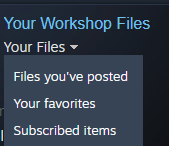
Your game has crashed and you've received this error message? Then read this post on how to resolve this.
Error: System.Exception: Invalid addedIconIds banner collection! Please, check your game files!
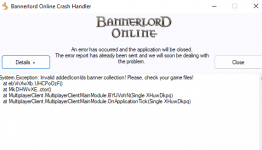
This error can occur when attempting to join the server if you have mods installed that modify or expand the default ingame banners.
Known Conflicting mod
CCs Banners
This mod has been identified as causing the above error message. You will need to remove this mod in order to play Bannerlord Online.
Be aware that removing the mod will cause problems with any modified banners in your single player save game!
It is entirely possible that there are other mods that expand the banner options that will cause the same error. The same steps should also work. If you've identified such a mod, please reply to this post and share your findings!
Removing Mods
Check the information below on how to remove the mod. The instructions depend on whether you've downloaded the mod from a third party website, such as nexusmods, or through the Steam workshop.
Nexusmods
(Temporarily) Remove the mods from Bannerlord.
- Create a new folder in a location convenient for you.
- Navigate to the Bannerlord Modules folder. "\SteamLibrary\steamapps\common\Mount & Blade II Bannerlord\Modules"
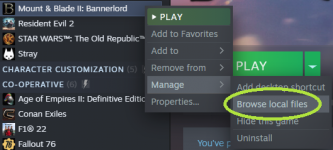
- Move the identified mod (i.e. CCs Banners) to the new folder created in step 1.
- Verify the game files through Steam or the Epic Games Store.
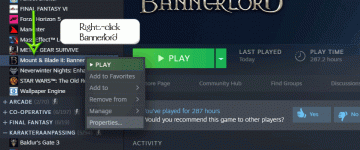
- Launch Bannerlord Online.
Steam Workshop
Unlike mods downloaded and installed through other websites, like Nexusmods, Steam has an automated system and uses a different directory for your workshop mods. "\SteamLibrary\steamapps\workshop\content\261550\" . It is not possible to temporarly move these mods, as Steam will redownload them when it detects these as missing. Instead, you will need to unsubscribe to mods downloaded from the Steam workshop.
To check which mods you have installed for Bannerlord, go to the Workshop of Bannerlord and on the right under "Your workshop Files", change the option from "Your Files" to "Subscribed Items".