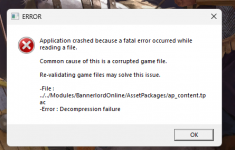Troubleshooting Guide
Your game has crashed and you've received this error message? Then read this post on how to resolve this.
Error: Application crashed because a fatal error occurred while reading a file.
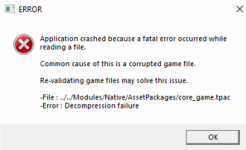
(This is an example screenshot, your error message may indicate a different file!)
Your game has crashed and you've received this error message? Then read this post on how to resolve this.
Error: Application crashed because a fatal error occurred while reading a file.
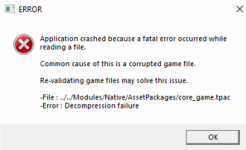
(This is an example screenshot, your error message may indicate a different file!)
- Check your own error message to see which file it is referring to.
- Browse to the Bannerlord installation folder and locate the file mentioned in your error message.
- Delete the file from your error message. (example: core_game.tpac)
- Verify your game files through Steam. This will download the missing file and resolve the error.
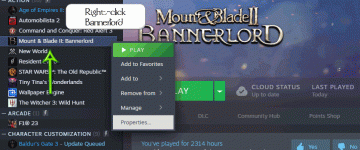
Last edited: