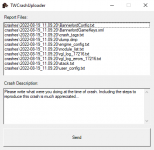Hello, I can't enter the game. Since the game ontology was updated to version 1.80, it was also updated. As far as I know, only a small number of people can enter the game now. When can the lander be upgraded to 1.80?
You are using an out of date browser. It may not display this or other websites correctly.
You should upgrade or use an alternative browser.
You should upgrade or use an alternative browser.
Unable to enter the game, need help
- Thread starter AEAEAEA
- Start date
Bannerlord Online is currently still running on e1.7.2 and we're hoping to br able to update it to e1.8.0 within 1-3 days.
For those that do not wish to wait that long, you can change the Beta version of Bannerlord to e1.7.2 through Steam.
Right-click Bannerlord - Properties - Betas - e1.7.2
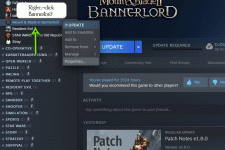
If you continue to run into issues at that point with crashes on launch, you will manually have to remove all the 'language_data.xml' files in the Bannerlord folder. There are 36 files located in the below folders. (12 per module)
- Modules/Native/ModuleData/Languages/
- Modules/SandBoxCore/ModuleData/Languages/
- Modules/CustomBattle/ModuleData/Languages/
- Modules/StoryMode/ModuleData/Languages/
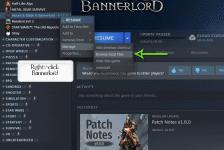
For those that do not wish to wait that long, you can change the Beta version of Bannerlord to e1.7.2 through Steam.
Right-click Bannerlord - Properties - Betas - e1.7.2
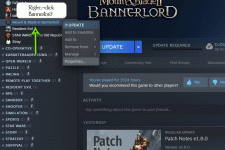
If you continue to run into issues at that point with crashes on launch, you will manually have to remove all the 'language_data.xml' files in the Bannerlord folder. There are 36 files located in the below folders. (12 per module)
- Modules/Native/ModuleData/Languages/
- Modules/SandBoxCore/ModuleData/Languages/
- Modules/CustomBattle/ModuleData/Languages/
- Modules/StoryMode/ModuleData/Languages/
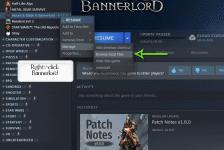
Last edited:
I've done this and my game still doesn't workBannerlord Online is currently still running on e1.7.2 and we're hoping to br able to update it to e1.8.0 within 1-3 days.
For those that do not wish to wait that long, you can change the Beta version of Bannerlord to e1.7.2 through Steam.
Right-click Bannerlord - Properties - Betas - e1.7.2
View attachment 855
If you continue to run into issues at that point with crashes on launch, you will manually have to remove all the 'language_data.xml' files in the Bannerlord folder. There are 36 files located in the below folders. (12 per module)
- Modules/Native/ModuleData/Languages/
- Modules/SandBoxCore/ModuleData/Languages/
- Modules/CustomBattle/ModuleData/Languages/
- Modules/StoryMode/ModuleData/Languages/
View attachment 856
Could you provide some details on what issue you're running into when trying to play?I've done this and my game still doesn't work
- Any specific error message?
- What version of Bannerlord are you running?
- We're you able to find and delete any 'language_data.xml' files?
In order to be able to play Bannerlord Online, you currently need to be running e1.7.2.
So make sure you've downgraded to e1.7.2 (based on the error, you have). Then clear out the files from the e1.8.0 update that cause Bannerlord Online AND single player to crash on e1.7.2 (and older versions).
So make sure you've downgraded to e1.7.2 (based on the error, you have). Then clear out the files from the e1.8.0 update that cause Bannerlord Online AND single player to crash on e1.7.2 (and older versions).
- Go to Steam.
- Right-click Bannerlord and choose Manage, then Browse local files.
- Go to the Modules folder.
- In the top right, use the windows search to search for "language_data.xml".
- Delete all the results.
Last edited:
That works, thanks, good work guysIn order to be able to play Bannerlord Online, you currently need to be running e1.7.2.
So make sure you've downgraded to e1.7.2 (based on the error, you have). Then clear out the files from e1.8.0 that cause Bannerlord Online AND single player to crash on e1.7.2.
After that, try running single player and Bannerlord On
- Go to Steam.
- Right-click Bannerlord and choose Manage, then Browse local files.
- Go to the Modules folder.
- In the top right, use the windows search to search for "language_data.xml".
- Delete all the results.
Unfortunately Epic Games Store doesn't have any options for playing an older version of Bannerlord. This is something only Steam offers.SyncWolf, What kind of path should those who play from epic follow.