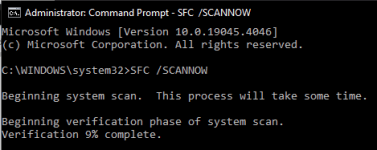Troubleshooting Guide
You're trying to update or launch Bannerlord Online and you've received this error message? Then read this post on how to resolve this.
Error: Unhandled exception has occured in your application...
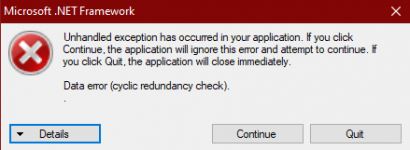
Solutions
Install the latest Windows Updates
Download and use the Microsoft .NET Framework Repair Tool.
Enable and disable .NET Framework
- Type Windows Features in the Search bar and open the top result.
- Find and unchecked .NET Framework 4.5 and .NET Framework 3.5.
- Click OK and restart your PC.
- Once the PC restarted, Open the Windows features and turn it on again.
- Try to launch Bannerlord Online again.
- If the issue is also present in native Bannerlord, try re-installing Bannerlord.
- If the issue does not appear with native, try re-installing Bannerlord Online.