Troubleshooting Guide
Your game has closed and you've received this error message? Then read this post on how to resolve this.
Error: Unable to find module info file in...
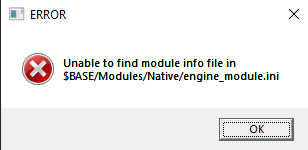
Solutions
- Browse to the Bannerlord installation folder. "\SteamLibrary\steamapps\common\Mount & Blade II Bannerlord".
- Locate the file mentioned in the error message and delete the file.
- Verify game files to re-download the deleted file.
- Epic Games Store: Open the Library and click on the 3 dots below Bannerlord. Then choose "Verify".
- Steam: Right-click on Bannerlord and choose "Properties". Go to "Local Files" and choose "Verify Integrity of game files..."
