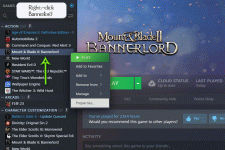Troubleshooting Guide
You're trying to update or launch Bannerlord Online and you've received this error message? Then read this post on how to resolve this.
Error: The version of the game is outdated! Update the game to the latest version.
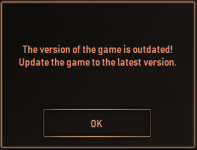
For the current/latest version of Bannerlord, check the collection guide below.

 bannerlord-online.com
bannerlord-online.com
Verify whether you are running the correct version of Bannerlord. Bannerlord Online always runs on the latest stable version of Bannerlord.
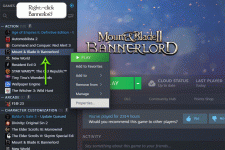
I've checked the above steps, verified I am on the correct version and that Bannerlord Online has released a patch for the latest version of Bannerlord.
Depending on geographical locations, Bannerlord Online chooses a specific update server to connect to and download the latest version of the game. Some file servers may also take longer to verify the uploaded update of BO, some regions have to wait longer for their update to be available. You may try using a VPN to bypass this.
You're trying to update or launch Bannerlord Online and you've received this error message? Then read this post on how to resolve this.
Error: The version of the game is outdated! Update the game to the latest version.
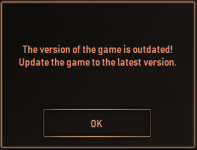
For the current/latest version of Bannerlord, check the collection guide below.
(Guide) A collection of errors and solutions
Troubleshooting Guide You've run into an error with the game or launcher and need help resolving an error. Locate your error message and click on the link to go to the guide for your error message. More guides are still being added. Guides will be provided for the error messages below. If...
Verify whether you are running the correct version of Bannerlord. Bannerlord Online always runs on the latest stable version of Bannerlord.
- Check the displayed version in the bottom left of the Bannerlord Online launcher. This is the version of the base game.
- Check if Steam or Epic Store recently installed an update. When the base game received an update that changes the version number, Bannerlord Online also needs to be updated. This usually happens within a few hours.
- Launch Bannerlord Online and check the exact version number.
- Launch Bannerlord through Steam or Epic store and check the version displayed in the bottom left.
- If the version is different between Bannerlord Online and the native Bannerlord, then Bannerlord Online has detected an old installation on your computer. This could be a previous installation, or remnant files from having moved the installation. You'll have to search for the duplicate installation and remove it. If you are unable to find any duplicate installation, check the post below. Then reinstall Bannerlord Online.
- In Steam, right-click on Bannerlord and choose "Properties".
- Go to the Betas tab and verify if you are using a specific beta.
- If needed, change this to "None".
- If Steam does not automatically update, go back to the Properties window and under Local Files, choose "verify integrity of game files...". This will force Steam to update the game.
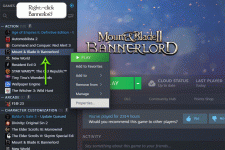
I've checked the above steps, verified I am on the correct version and that Bannerlord Online has released a patch for the latest version of Bannerlord.
Depending on geographical locations, Bannerlord Online chooses a specific update server to connect to and download the latest version of the game. Some file servers may also take longer to verify the uploaded update of BO, some regions have to wait longer for their update to be available. You may try using a VPN to bypass this.
- The connection to the update server might be blocked. See (Guide) Connection is blocked.
Last edited: