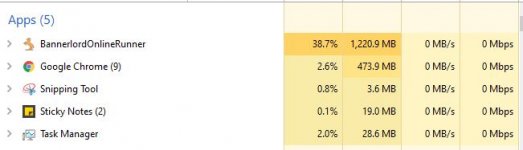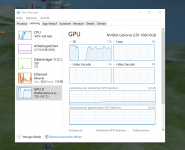You are using an out of date browser. It may not display this or other websites correctly.
You should upgrade or use an alternative browser.
You should upgrade or use an alternative browser.
CPU always at 100% even though 8x3,6ghz cpu
- Thread starter NKP Mono
- Start date
For the crashes, put the game and mod location on an SSD, apparently a lot of crashes have been fixed for many players by doing that. For the CPU, I've got no idea, I have some settings on Medium and others on Low and Very Low and even in battles I don't go over 60% (Mind you I don't have a GPU so that's perfectly fine in my case).
it's something to do with your GPU not being connected properly or not registering correctly, your CPU is overclocking to compensate for it. might also be due to a corrupted system file.did everything you said still 100% CPU usage
EDIT: also the game keeps crashing like no game did ever before I enter arena crash I leave arena crash I enter town crash
Last edited:
if you're on windows pull up your computers Command prompt in admin mode and type: SFC /scannow then press enter.i see.. my gpu % is pretty high but thats not the case when i play normal bannerlord
This will verify your systems files and replace any damaged files. might take some time, SFC stands for System File Checker and comes with all Windows operating systems and is used to repair damaged system files.
make a note THIS IS ONLY FOR @Mono AND ANYONE ELSE WHO IS EXPERIENCING 100% CPU USAGE CONSTANTLY.
outside of this there isn't much more I can suggest unless I've missed something, unless I've overlooked something, if you're using NVidia remember to install the latest drivers for that through the GeForce experience tool and adjust your settings for that through the GeGorce experience app, Make sure the Settings in the Application are set for high performance and make sure that your (Advanced) PC power Setting is also set to performance.SFC /scannow did nothing there wasnt anything found it said
if anybody else has any more idea's about what could help you, I hope they Respond.
had a feeling I was forgetting this, give this a go.lol
set 60 FPS instead 200
The GPU is used for Graphics, lowering the Frame limiter reduces strain on CPU and GPU. have a play around with steadily increasing the Frame limiter to see if you can find that "Sweet" spot where your CPU Remains at a stable usage and where your GPU is still being used to a level you find adequate.this was before i used the frame limiter now its only used to 20%
there is also a problem going on with Memory usage Spiking to up to 20 times what it should be (between 20GB-40GB) which I suspect to also be a cause for some crashes.
You can check this by opening Task manager and Selecting the Details tab.
It should be around 1GB-2GB (See image below):
You will have to wait for an update if you are having memory usage problems.