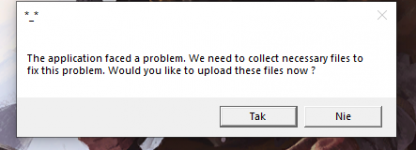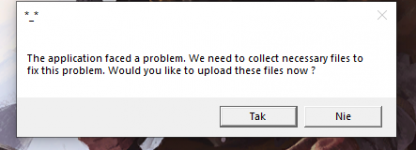Hello what can i do when i get crashed almost everytime when im trying get into battle? I think that i tried everythink that i could. i installed my game on ssd, i set graphic on very low sound channel on low, i launched game as administrator, i reinstalled the game i set my fps cap to 60 and nothing helped me